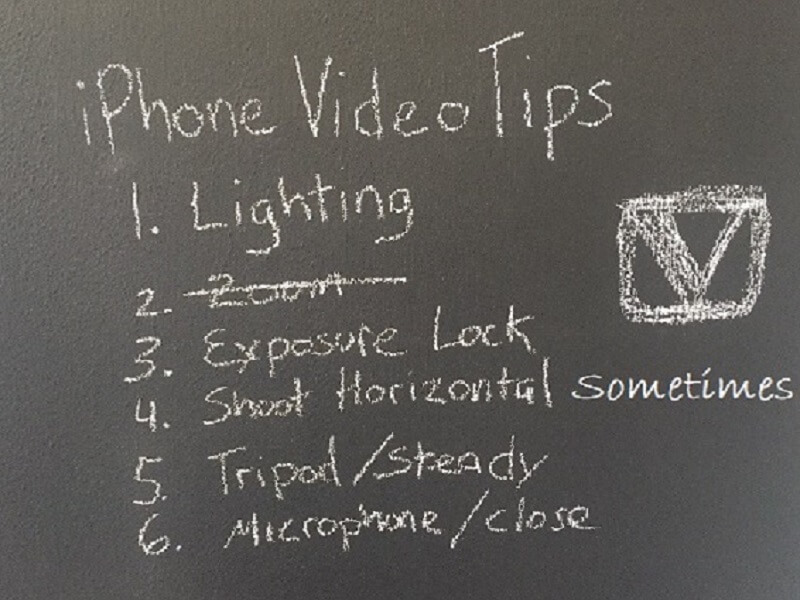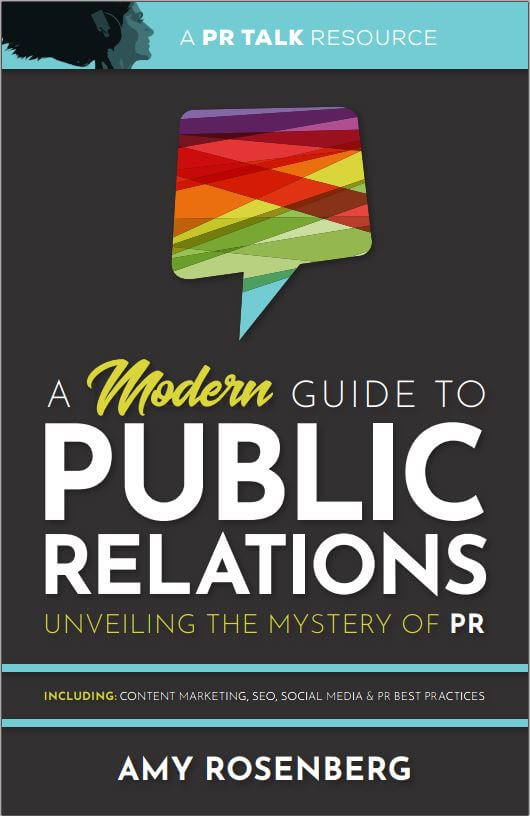Updated for 2019! Creating share-worthy videos is easy!
The primary update to these tips is in regards to #4 below, shoot horizontally. With more and more social media (and website usage) being consumed on smartphones, it is not ALWAYS best to film horizontally. According to this post by Covideo, 94% of smartphone videos are consumed vertically…people simply aren’t willing (or able in the case of many apps like Twitter and Instagram) to turn their phones. So shooting vertically may be best when your target channel is social and your social audience consumes your content on their phone.
If you don’t want to invest in buying equipment or can’t wait for it to arrive, you can certainly create iPhone videos without any extra gear all by yourself. The video below was created without using external equipment and handheld by the speaker (me). No tripod, no external microphone, no special lighting. It’s really pretty easy to get a post-worthy video with just a little thought.
You can also view the video on YouTube for some tips on taking videos with an iPhone (or most any smartphone) including:
- Be aware of your lighting. Shooting outside (be sure the sun is not directly behind you) or near windows is good if you do not have lighting equipment.
- Take a sample video to see how it looks. Experiment using the phone’s flash, or the flash of a second phone.
- Do not use your phone’s zoom (zoom the old fashion way by moving toward or away from your subject).
- Use your “exposure lock” on an iPhone (and most other smartphones).
- This is done by touching your screen to “lock” in on your subject, hold your touch until it displays “AE/AF LOCK” which will help keep the lens from changing the exposure (how much light it lets in) automatically.
- Shoot horizontally.
- Unless the primary purpose is for social media feeds (vertical shots do not play well on websites, but social users on mobile prefer vertical)
- Have a steady hand or prop your phone on something stable.
- Or you can use a tripod (you can find a great one for around $20). Check Amazon Prime for a variety of options.
- Place the phone’s microphone close to your subject.
- Or get an external microphone, we use a clip-on lavalier with an extension cord.
You can also easily step up your production value by investing a little (certainly under $100) by purchasing a tripod &/or external microphone. The following video was taken using a tripod and external microphone (again, no extra/special lighting). The set-up used to film the below video included a tripod, lapel microphone and extension cord, all for about $50.
Quick Tips for Creating an iPhone Video (w/ tripod and microphone) from Veracity Marketing on Vimeo.
Once you have recorded your video, see our tips to edit your videos and tips on uploading and publishing your videos.