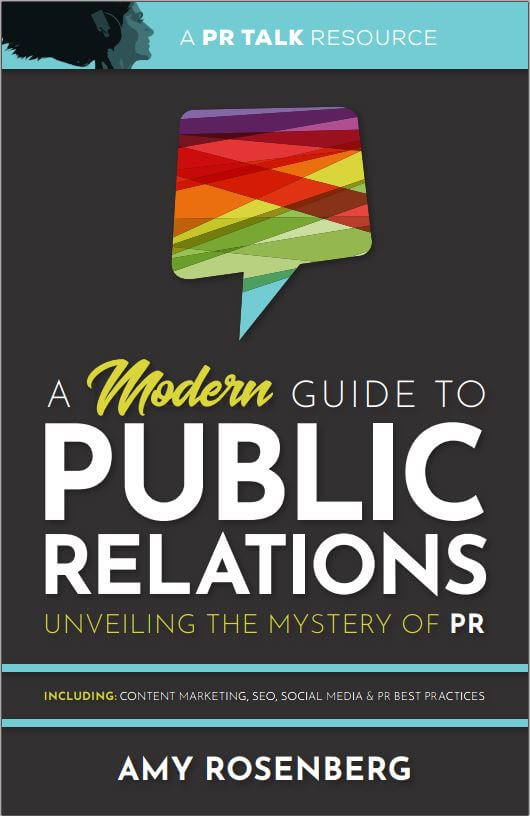There are critical components that all good blog posts utilize. What’s the perfect length, the ideal structure, and other must-have elements?
Based on our experience and the insight garnered from many of those other posts, here’s our list (bearing in mind some industry-specific caveats):
Value
You can write about really whatever you want, but if you want people to actually read it — and maybe even share it — you better bring some value. Write something that is worth the reader’s time. Write something that will be helpful. Write something that provides them value. It does not need to be 100% unique and original and William Wallace inspirational.
Audience
Who are you writing for? How are you providing them value? Define in general and specifically for each post. Use the personas you’ve developed (need help, Mike King did a great post on Moz), let one of them (one of your target audience members that is) read it if you can. Here’s a sample of the four potential audiences for a credit union:
- Members/Current Customers
- What do they care about?
- They can be your biggest advocates
- Potential Members/General Public
- Educate, inform, enlighten
- Staff and Partners
- Help them do their jobs
- Media/Influencers
- Be a resource
- Create a link opportunity
Length
Headlines should be one to two lines (lines as in the width of a page, not lines as in full sentences), the beginning and the end are most important as readers absorb the first three and last three words of headlines. Here are some other quick tips:
- A headline is often also your Title Tag (what you tell Google you want to display on a Search Result Page (SERP)).
- 60-70 characters for a Title Tag is thought to be ideal for SEO; otherwise, it will get truncated (…). However, Google says there is no limit.
- If you use WordPress use Yoast SEO Plugin to preview and edit your Title Tag and Meta Description.
Strategies
What should the headline focus on? Here are some ideas for a destination wedding planning client:
- Ask or answer a question – “What Do You Need to Know About Destination Weddings?”
- How to – “How to Negotiate a Room Block”
- Use numbers – “5 Tips for Finding a Florist in Cabo”
- Reference your audience – “Brides to be need to know…”
- Surprise – “What If Nobody Comes to Your Wedding?”
- News – “Tsunami Wedding! How to Prepare for the Unexpected”
Formula: Numbers + Adjective + Target Keyword + Rationale + Promise = Ultimate Headline
Hook
- Tell a story – the headline will get their attention, a story will make a reader continue
- Personal anecdotes are appreciated
- Can be personal about someone else (politician, celebrity, influencer)
Layout
Image placement
- Place an image at the top of your post (often called a “featured image” in WordPress or other CMS)
- You could place your image at the top right alongside the first paragraph if there is a lot of copy in the opening to make the initial paragraph seem shorter.
- And/or, use a larger font for the opening paragraph so it is easier to read.
- Multiple images are good to break up content and provide alternatives for social sharing
- Consider an infographic that summarizes your main points and can be shared on social media
Short paragraphs are best
- Share one idea or thought per paragraph
- You do not have to use “textbook” or AP Style writing; readers expect to be able to scan and digest quickly online
Use subheads
- Break up content using subheads as people scan while reading on the internet
- Use header tags (H1 for Title/Headline; H2’s and H3’s for subheads) for Google
- These can also provide readers an easily sharable call out to use while sharing socially (see Share-ability below)
You can also break your content into smaller pieces to share on social media. PR Talk guest Anna Hrach talks about this (known as content atomization) in her interview.
Infrastructure
There are a variety of options for the framework of your blog posts. Here are a few of the items you should consider including in addition to the main content of your posts:
Call to action (CTA)
What action do you want the reader to take after reading your post? Examples include signing up for a newsletter or webinar, scheduling a demo or a call, buying something, or even just sharing the content.
Social share buttons
- Only use/show the most relevant ones (e.g. just because you could have a button to easily share on MySpace, you don’t need it and it is just confusing/overwhelming)
- Have an obvious “tweetable” quote
- Can even call out “Tweet this quote” or use a plugin (see Share-ability below)
Images (see Layout above)
Simple, sharable, searchable URLs
- Short with keywords from headline/title
Bio – have a short bio of the author; people like to know who is “talking” to them
- Some recommend using the sidebar, but at the bottom is fine too (with a headshot)
- A short summary bio that links to a full bio works well
Newsletter Signup Form
Email newsletter signup form should be in the sidebar or some like to have it permanently across the top (moves down with you as you read)
Sidebar, preferably on the right. Potential items include:
- Recent Posts
- Top Posts
- Blog Categories
- Author bio
- Email newsletter sign-up
- Social Media profile links
- Offer (white paper, case study)
- Quick value prop
- Contact form
- Quick “About Us”
- Tags
Timing
There are many ways to consider timing. I recommend testing and being consistent. What that means is to test different days of the week and times of the day for when you post (and maybe more importantly when you share) to see if there are days and/or times that get more visits and/or engagement. Once you think you have a good day/time schedule, stick to it as (hopefully) your content will be good enough that your target audience expects and looks forward to seeing or receiving it at a specific time.
Day of the week?
- Experiment to start, then follow the data
- Social media stats can provide initial insight (i.e. when your followers are engaged on Facebook)
Time of the day?
- Experiment to start, then follow the data
- Social media stats can provide initial insight (i.e. when your followers are engaged on Facebook)
Post posting and social promotion
- Schedule social promotions – at least three:
i. At time of post
ii. X hours later (e.g. six hours after initial publishing, or the next day)
iii. X days later (e.g. if you typically post in Tuesday, promote again on Friday or the following week)
iv. Evergreen content can be shared more times in the future. Note if the content is specifically relevant to specific seasons or annual events and share again when that season/event comes around again
Share-ability
Be sure to have easily shareable elements in your posts
- A “tweetable” quote
- Pull out quotes to break-up content and provide easy to share tidbits, like this from Buffer
- Can be integrated into blog
A tweetable quote can be a key element of a good blog post
Click to Tweet
- Images that will encourage sharing and reading
Ideal blog posts are 1,000 to 1,500 words
- Under 500 is too short
- Longer posts (long-form content) are not bad but need you to break it up as it can be intimidating. Social sharing starts to go down after about 1,500 words
Should take about 7 minutes to read
Want more details or just a blast from the past with one of our first podcast episodes? Listen to the PR Talk episode about this post
Featured image courtesy of Saksham Gangwar via Unsplash