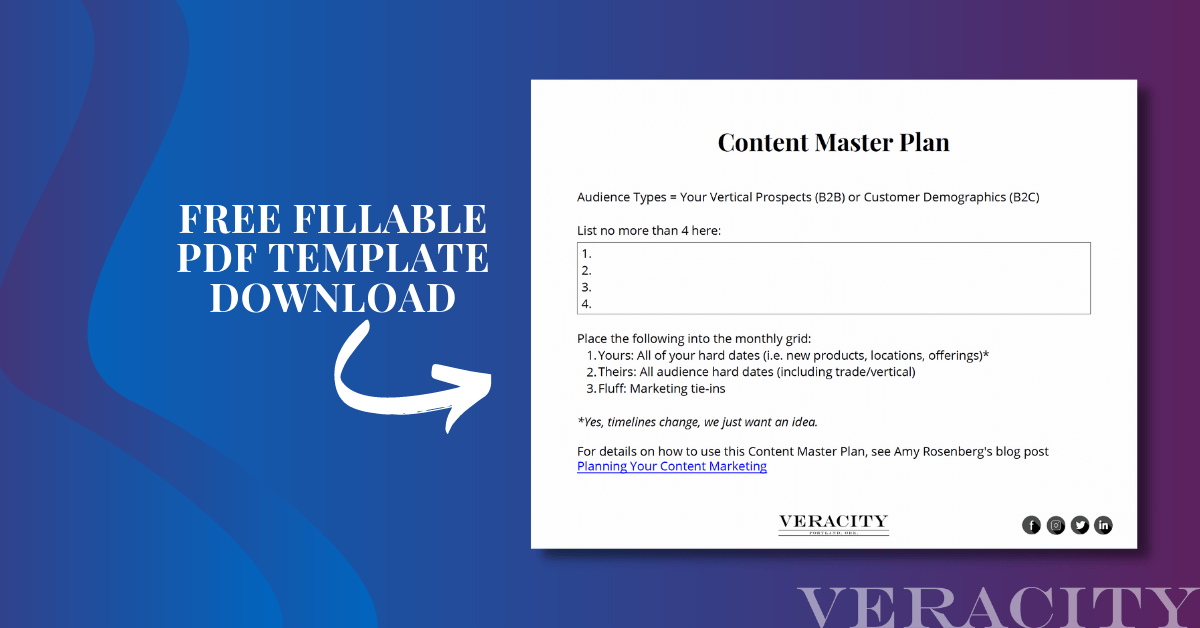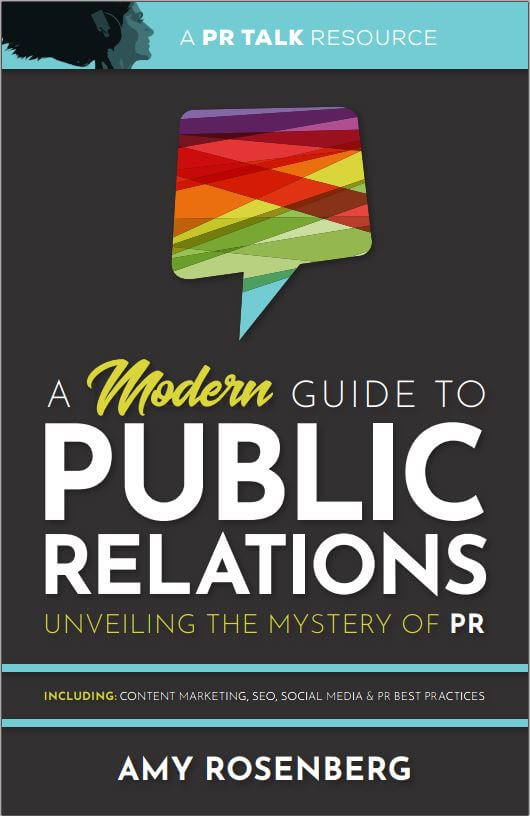Frequency and consistency are vital to growing a social media presence organically. However, even the most creative people run out of content ideas sometimes. So if you’re unsure what to post, we have good news: the ideas are within reach. The content you’ve already shared online took time and energy, so why not give it another boost? You can ignite your creative spark again by reviving older content, but with a new spin.
Today we’ll outline easy ways to create new content from old blog posts, photos, interviews, etc. By doing so, you won’t skip a beat with your posting strategy, and you’ll breathe new life into the content you’ve previously shared.
How to Create Repurposed Social Media Content
Adding creative flair to existing media is easier than you think. You just need the right formula. Below are four types of effective social media content and examples of using each one.
Video and Audio Snippets
What you have: Video interview
How you can use it: Review the interview and note any timestamps that are funny, educational, inspiring, or impactful in a way that aligns with your brand. Timestamps generally should be no more than one minute long. Videos between 15 seconds and 60 seconds are ideal because they are more likely to keep the viewer’s attention, and they work well across all platforms. As a rule of thumb, aim to grab at least one snippet for every 10 minutes of the video. When you’ve trimmed each clip to its designated timestamp, format the video clips so that they are optimized for the platform you’re using. For example, vertical videos (9:16 aspect ratio) are recommended for Instagram Reels and TikTok. Meanwhile, horizontal (16:9 aspect ratio) or square videos are best for native videos on LinkedIn or Twitter.
What you have: Podcast episode (audio only)
How you can use it: This is similar to pulling video snippets, but of course, without the video. In cases where you only have an audio file, you’ll need to create a video file (.mp4) that includes the audio sound bite with an image overlay. In most cases, podcasts typically have a cover image you can use. Same as above, format the .mp4 file to optimize it for the platform. Square video is the most straightforward when using a podcast image, but you can also get creative with vertical videos. You’ll see a screenshot example of an Instagram Reel soundbite we used to promote our PR Talk episode with Emmy Thomas, VP of Brand and Marketing at Logical Position. It shows how the square podcast image sits on top of an animated wave background.
What you have: Blog post
How you can use it: Summarizing the points from an earlier blog post, you, your client, or a team member can record a quick video to share on social media. Video production on social media has come a long way, but you’re camera-ready as long as you have a clean phone camera and a well-lit space. Then, post the video and direct them to the blog URL to learn more. Below is an example of a short video by Veracity’s Cailyn Tegel from her blog post “Four Tips for Crafting an Attention-Grabbing Headline.”
Quotes and Infographics
What you have: Blog post, interview, inspirational or educational video, podcast episode
How you can use it: Even in busy newsfeeds, the right quote will grab attention. Quotes can come from a blog post, interview, or really any form of relevant media. When choosing a quote, you’re looking for impact—one that will resonate meaningfully with your audience.
What you have: Blog post
How you can use it: A well-written blog post is a wealth of information. From research data to how-to tips, it can all be turned into an infographic for social media. While tall infographics have their place (more on that later), square images are a reliable choice across platforms. You can also opt for a horizontal image to share on LinkedIn and Twitter. If you’re posting to Instagram, consider creating a carousel post where users can swipe to learn more information. Below are a few examples of simple yet effective infographics we’ve developed from previous blog posts.

If you’re still finding your footing with brand and design, use Canva’s library of templates to get you started. With so many to choose from, it’s easy to find a design that suits your content. Next, just customize the colors and fonts to make it your own.
Photos
What you have: Previously posted photo
How you can use it: A high-quality photo doesn’t need to be retired the moment you post it. In the right context, you can certainly share it again. The key is timeliness. Photos with a post caption relevant to an observance or current event have a higher chance of engagement, perhaps even higher than the first time you posted it. When choosing a photo to reshare, you just want to make sure that the same photos are not too close together in your feed.
Downloadable Resources
What you have: Blog posts
How you can use it: There are actually multiple marketing benefits to creating downloadable resources from blog posts. First, it’s content you can regularly promote on social media with a few images or graphics on rotation; second, it’s a fresh way to promote the original content; and third, you can capture downloaders’ email addresses to grow your contact list for email marketing campaigns. Here are three ideas of downloadable PDF resources you can create:
- Tall Infographic: While social media infographics offer a short summary or highlight a point or piece of data, vertical infographics combine images and copy to map out a complete concept. The standard size of these designs are 800 x 2000 px, and they are a visual representation of a full blog post.
- Ebook: Compile some of your highest-performing blog posts into an ebook. With a bit of editing and re-formatting, you can create a “Complete Guide” to a topic of your expertise.
- Fillable Template: Take how-to blog posts a step further by creating a fillable template readers can use for their own efforts. For example, in our post, “Planning Your Content Marketing,” we also offer a free Content Master Plan template available for download. Below is one of the graphics we created to promote it on social media.
Stop Spinning Your Wheels
When it comes to your social media content strategy, it pays to “work smarter, not harder.” Repurposing older content in a new, relevant way allows you to stay consistent and reinforce your brand’s message. So if you’re feeling stuck, look no further. Your next idea is already waiting for you.